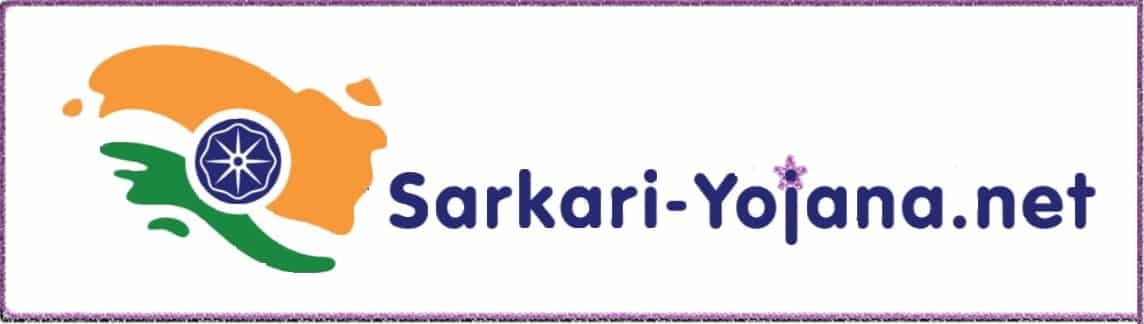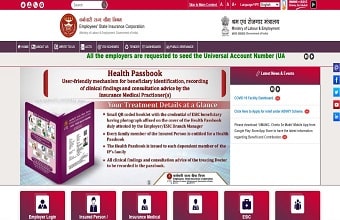ESIC Online Payment 2022: The Employee State Insurance Scheme provides various services to employers and employees through its information portal and service portal. Both employers and employees must contribute to the employee’s national insurance. This contribution can be made online via the official website. This article covers all important aspects of ESIC online payment. You will get all important details of ESIC 2022 online payment through this article like its purpose, benefits, features, eligibility, login, e challan payment, printed receipt etc. So if you are an employer or an employee who wants to contribute to the employee national insurance then you must go through this article in order to get all the details regarding the payment of e challan under online payments ESIC.
About ESIC Online Payment 2022
The Employee’s State Insurance Corporation allowed its members to pay the challan online. Employees State Insurance Corporation is basically a stand-alone company that manages Employees State Insurance, which is a health and social security insurance scheme for Indian workers. Employers and employees are required to make online ESIC payments (payment de challan). The employer’s contribution rate is 4.75% of wages due to employees and the employee’s contribution is 1.75% of wages due.
SHRESTHA Yojana: श्रेष्ठ योजना 2022
All employees who earn less than Rs. 137 per day as daily wages are exempted from paying their dues. ESIC online payment is enabled for account holders who have a net banking facility. To make this payment, citizens are not required to visit government offices. This will save a lot of time and effort. Beneficiaries are required to make ESIC online payments by the 15th of each month.
Objective Of ESIC Online Payment 2022
The main purpose of ESIC online payment is to provide the ease of online challan payment. Now, citizens are no longer required to visit government offices to pay their challan, as the employee’s State Insurance Corporation has made the facility available online. This will save a lot of time and effort and also bring transparency to the system. In order to pay the challan, online citizens must have a net banking service. Employers and employees are required to make payments to employees to the state insurance company. Now employers and employees can pay their challan from the comfort of their own home.
Important Aspects For Making ESIC Online Payment
- Net banking facility
- User id and password for ESIC service portal
Key Highlights Of ESIC Online Payment 2022
| Name Of The Scheme | ESIC Online Payment 2022 |
| Launched By | Government Of India |
| Beneficiary | Citizens Of India |
| Objective | To Provide Facility Of Payment Of Challan Online |
| Official Website | Click Here |
| Year | 2022 |
| Mode Of Payment | Online |
Benefits And Features Of ESIC Online Payment 2022
- The Employees State Insurance Society has allowed its members to pay the challan online
- The State Insurance Company is a stand-alone company that administers insurance for state employees
- Employees State Insurance is a health insurance and social security scheme for Indian workers
- Both employers and employees are required to make ESIC online payment
- The employer’s contribution rate is 4.75% of wages due to employees and the employer’s contribution is 1.75% of wages due.
- All employees who earn less than Rs 137 per day as daily wages are exempted from paying their dues
- ESIC online payment is enabled for SBI account holders who have net banking facility
- Now, citizens are no longer required to visit government offices to make the payment of the challan
- This will save a lot of time and effort and also bring transparency to the system
Procedure To Make ESIC Payment Online
- First, go to the official website of employees of the state insurance company

- The homepage will open in front of you
- On the homepage, you need to click on the Pay e-challan payment option.

- A new page will open in front of you
- On this new page, you must enter the employer code and the captcha code
- After that you need to click on search
- You must now select the challan number to continue payment
- After that you have to write down the challan number and click continue
- You must now select your bank for payment via online banking
- After that you have to enter your user ID
- You must now enter your credentials to proceed with payment
- After that you have to click on pay
- The payment confirmation receipt will appear on your screen
- Now transaction completed success message will also appear
- You must click print to print this receipt
- By following this procedure, you can make the ESIC payment online
Procedure To View Dashboard
- Access the official website of State Insurance corporation employees
- The home page will open in front of you
- Now you need to click on dashboard option

- A new page will appear in front of you
- On this new page you can see the dashboard
Procedure To View Directory
- Visit the official Website ESIC.
- The homepage will open in front of you
- On the home page, you need to click on services
- After that you have to click on the information
- Now you need to click on the directory

- A new page will appear in front of you
- On this new page can see directly